Facebook is always changing and adding new features. If your church isn’t paying attention, its Facebook page can become irrelevant very quickly. Here are 6 tips for your church’s Facebook manager to increase engagement with your church community.
Disclaimer: Unfortunately, Facebook does not roll out new features to every Facebook page at the same time. Your Facebook page might not have the capability yet to do all of the following, but keep checking back on a regular basis to add them as they allow you.
1. The new business.facebook.com
In September, Facebook launched business.facebook.com, which allows organizations to better streamline their Facebook page management. Most organizations have multiple people posting updates and sharing content, which can be confusing, especially if you’re church is running any ads through your Facebook page. Previously, there has not been an effective way to monitor all of the Admin activity, but business.facebook.com is to the rescue.
Be sure to have all your church’s Facebook page Admins head over to business.facebook.com and set up your portal to start streamlining your Facebook activity. You will receive greater insights into who is interacting with your church on Facebook and how you can better reach your community’s needs on social media. For more details, read this article by Social Media Examiner.
2. “Call To Action” on your cover photo
Facebook allows your page to have a call to action at the top of the page. On desktop, it’s to the left of the ‘Like’ button. On mobile, it’s just beneath the cover photo.
You can choose from the following Call to Action buttons:
- Book Now
- Contact Us
- Use App
- Play Game
- Shop Now
- Sign Up
- Watch Video
If your church has an awesome welcome video or a helpful app, add a call to action so that your Facebook visitors can further interact with you outside of Facebook. Read this article from Facebook’s blog on the specifics of setting up your page’s call to action feature.
3. Contact information
I am always surprised at how many church’s Facebook pages do not have contact information easily available. Under the ‘About’ section on your church’s Facebook page, be sure you have each section filled out so that your church community can easily contact the church and a visitor can easily access the address to visit your worship service.
4. Pinned post
A free and effective way to drive your Facebook community to a specific post is to pin the post at the top of your Facebook page. Once you publish the post on your Facebook page, click the pin icon (looks like a bookmark) on the top right of the post. This means that every viewer will see this post first when they come to your Facebook page, no matter what.
Here is an example from one of our more recent Facebook posts:

Ideas for pinned posts on your church’s Facebook page:
- Invitation and link to an upcoming event at your church
- The link to the latest podcast or video of last week’s worship service
- A link to a video about the church
- A video testimony of someone in your church
- An announcement about an important change at your church
5. Featured video
If you are the Admin of your church’s Facebook page, you can add a featured video. Click on the ‘Video’ tab on your Facebook page → Add featured video → upload video file → select the uploaded video as your featured video.
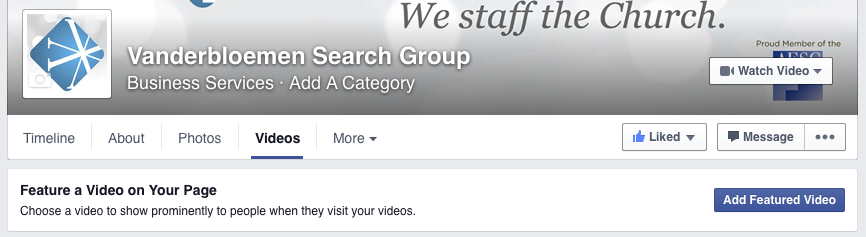
This featured video will automatically be added to the ‘About’ section of your Facebook page.
6. FacebookgGroup
You’ve probably noticed that your church’s Facebook posts aren’t reaching the amount of people that they used to. That is because Facebook limits the number of people they show your post to, even those that have organically liked your page. Facebook is doing this because they want you to spend the money boosting or advertising your post.
A creative way around this is to start a Facebook Group. If there are important things that you don’t want your church Facebook community to miss, consider creating a Facebook group where everyone is automatically alerted when there is a new post.
You might also consider creating several Facebook groups for your church if you have the time to maintain them. You could have one for your small group leaders and key volunteers and another for parents of the Children’s Ministry. It simply depends on what your goal is, but they are an effective way to make sure people are getting alerted about new posts. Here’s an article from Agora Pulse about why you should consider a Facebook Group.


